Blazar Blazar is a fully automated trading system on the most popular major currency pairs: EURUSD, GBPUSD, USDJPY M5. It’s pure Price Action mean reversal system that exploits peakedness of market distribution to safely identify trend reversalsMT5 version:
Every trade is protected by Stop-LossThe EA can work in 2 modes:Normal Mode – trading classics: 1 signal = 1 trade. No martingale, grid or hedging is usedRecovery Mode – the EA will recover faster during drawdowns using several averaging trades, which gives more comfortable growth curve
Both modes are FIFO compliant
Features
Stable growth curve as a result of a high percentage of winning tradesStress-tested on all available history, six-month live signalAutomatic GMT adjustmentThe minimum deposit: $50 for Normal Mode and $300 for Recovery ModeEasy setup and use
Timeframe: M5
Currency pairs: EURUSD (default settings), GBPUSD, USDJPY
Set-files can be found here:
Live signals:
Recovery Mode, EURUSD, default settings, min. deposit:
Input ParametersStartLotSize – proportional lot size if EnableAutoLot is set to true and fixed lot size in case EnableAutoLot is set to falseEnableAutoLot – trading lot will increase with an increase in your account’s balanceFundsForAutoLot – here you can set the amount of balance to be used for every StartLotSize if EnableAutoLot is set to true. E.g. FundsForAutoLot=1000 andStartLotSize=0.05 means that for every $1000 there will be 0.05 lots opened (0.5 for $10000 and so on)MaxLotSize – set the max. allowed lot size if you don’t want the lot size ever to exceed this valueSpreadFilterPips – if the spread is bigger than the value specified here, the trade won’t be openedMaxSlippagePips – works only for Instant live accounts (not ECN). Set here what maximum slippage you can take on your Instant accountGMT/DST_Offset_Auto – if true, the EA will try to find the correct GMT offset of your broker automatically. You must allow requests to
Recommendations
It is recommended to use default values for all parameters (except GMT offset if your broker uses different time zone).
Try the demo now!
评分
平均分:NAN 参与人数:0 我的评分:未评